New Personal Trainer Scheduling Features
FitSW has a goal to be your one-stop shop for all things personal training related. We know that managing your schedule is essential to your business. So we have been working hard to provide you with the best integrated scheduling experience in our software. We have made recent updates and added new personal trainer scheduling features. These now allow multiple new event types and changes to the mobile experience. This article will help you utilize the full power of FitSW whether you are just getting started or a seasoned vet.
Accessing Your Schedule
You can access your schedule easily. On the website just select the My Calendar item on the left menu. On the mobile apps, you must open up the “Tools” menu group and select “Schedule” Item. Subsequently, FitSW will show you a screen that should look familiar.

Functioning very similar to Google or Apple Calendars, you can drag to create events. Until recently, the events that we had available were Training Sessions (either one-on-one or with multiple clients), Group Classes, and Personal events. You are also able to set the hours that you are available to your clients for training.
In addition to being useful for you organizationally, clients are able to access your schedule, see the different group classes they can sign up for and any training sessions they have scheduled with you. Any training session that does not involve that client, unavailable hours, or personal events do not show any of the information to the client to protect your privacy. Clients are also able to request training sessions that you have the power to accept or deny.
Types of Scheduler Events

Seamlessly worked into many of these event types is a training/session credit system to manage your clients. You can set training sessions and group classes to deduct session credits. In the financials, you can allow your clients to purchase more session credits as a one time purchase or subscription!

Notes, Semi-Private Training Sessions, Closed, and Meetings are all new event types. First, Notes are just personal notes that only you as the trainer can see. Second, Semi-Private Training Sessions are very similar to group classes, but also have the ability to restrict the number of hours before the session a particular client can sign up or cancel.
Closed and Meeting event types are exclusively for those of you who manage gym accounts. Closed hours are similar to trainers Unavailable hours. You can set times that the gym won’t be open. Then, FitSW will show this information to all of your trainers and clients. Meetings are events that you can assign to trainers to indicate that your gym is going to have a meeting. Additionally, if your gym account creates a note, FitSW will display it to all trainers in your organization.
iOS App View of Scheduler
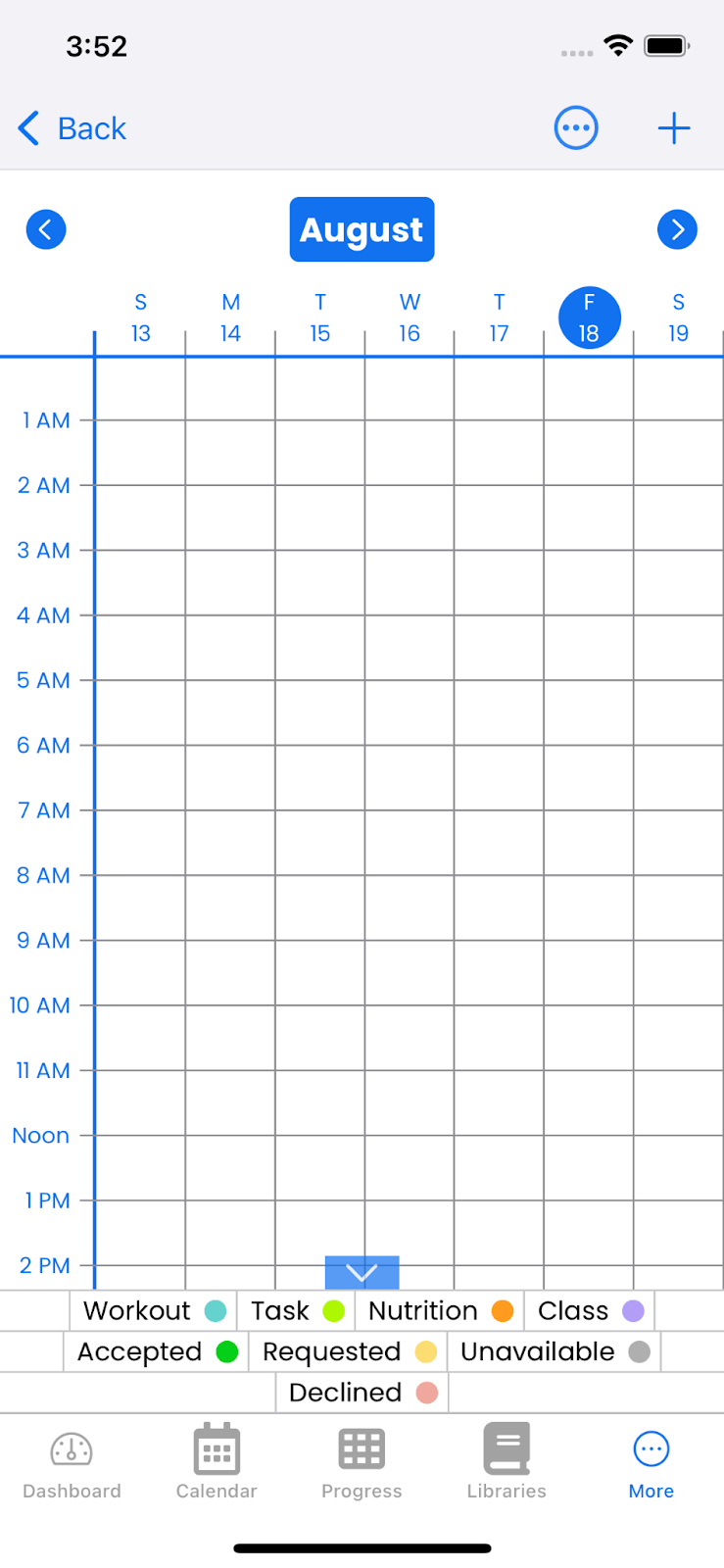
Added this year is native adoption of the schedule on the FitSW iOS app. Recently, there has been work to improve speed and user experience for this feature on mobile. Therefore, having the ability to manage your schedule on the go can be a game changer for when your business grows. We hope that this crash course in the Schedule feature helps you as you grow your personal training business! Let us know if there are any new personal trainer scheduling features you would like us to add. Finally, get started organizing your training on FitSW’s powerful scheduling tool today!

