Personal Trainer Payment Dashboard Updates
We are excited to announce our new Personal Trainer Payment Dashboard that helps personal trainers manage all the different types of payments they can receive on the FitSW platform. In addition to the new and improved look, we have also added several new features. Clients on FitSW also get a new and improved dashboard where they can purchase fitness packages, specific numbers of sessions, subscriptions, or products/merchandise. In another blog post, we talk about the new personal training client payment dashboard.
Personal Trainer Payment Dashboard Items
Trainers and coaches will still access the personal trainer payment dashboard from the Financials tab. On the Overview tab within Financials, the trainer will now see an overview of all of their payment information. This can be seen in the image at the top of this article. There is a Payouts Summary which shows the trainer which payouts they have upcoming along with their previous 90 day total.
A Recent Payments section shows recent payments the trainer has received. There is a Session section that shows sessions that clients have purchased. Finally, there is a Subscriptions summary which shows subscriptions that users have subscribed to. All of this gives the trainer a complete picture of their payments. Additionally, there are links in each section for the trainer to get more specific information and go to the specific tab.
Payments Tab

The Payments tab is where trainers can see all of the payments their clients have made. They can filter by date, by client, by amount, or payment ID. They can also go to their Stripe Payout Dashboard by clicking “View Payout Dashboard.”
Packages Tab
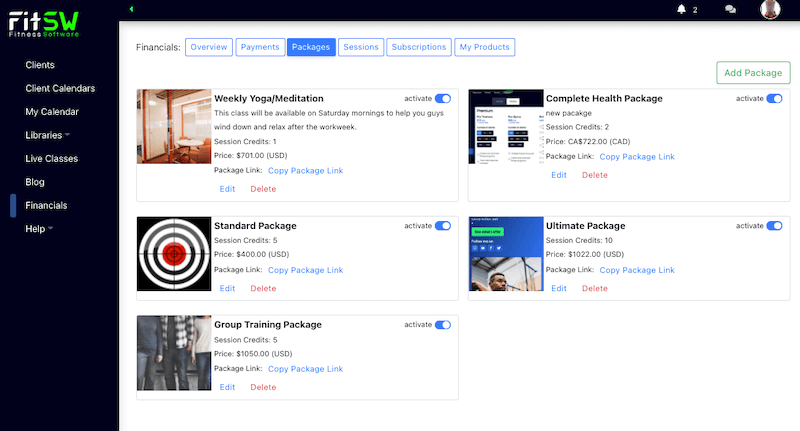
The Packages tab allows trainers to view or edit all the packages they offer. They can also add new packages. They can also copy a package link to send to their client. This link takes the purchaser directly to a page where they can purchase the package easily. It makes it extremely easy to sell packages without requiring you to visit a webpage that they have to search around for where to make a purchase.
Sessions Tab

We have added a couple new features to Sessions along with the updated look. First, you can now manually Add Sessions to your client. Second, the day that the session is used / completed is now also save. As always, you can track when sessions were purchased, mark them as used or complete, and set your session rate. Your trainer page will display this session rate when customers want to purchase a number of sessions from you.
Subscriptions Tab

This tab allows you to manage all of your subscriptions that you want to offer to clients. Its a great way to generate predicatable income and for you and clients to just set it and forget it. As always, you can set pricing and bill period whether that be weekly, monthly, or yearly. You can also tie a certain number of sessions to each subscription. So if you want a monthly subscription that provides a client with 12 sessions, you can easily set that up.
If you want to view your active subscriptions, there is a tab within the tab called “Active Subscriptions”. Click on that to view and manage subscriptions that clients have already signed up for.
Products Tab

On the “Products” tab, you can add and manage products that you want to sell to your clients. These could be things like exercise equipment, fitenss supplements, or whatever you would like. We also have an “Orders” tab within this Products tab that lets you view existing or past orders to help you manage inventory.
This tab provides you with another way to generate income and help your clients get the products that will help them succeed.
Conclusion
As mentioned above, we have added quite a lot of build out to our payments page. We provide you multiple ways to provide your clients with services and products and make it easy for you to generate income for this. We’ve also added tools to make these transaction easy to manage and monitor.
