You can easily log out of your account in a matter of seconds!
To log out of your account on your mobile device, you must first click the More button in the bottom right-hand corner of your screen. (See image below.)
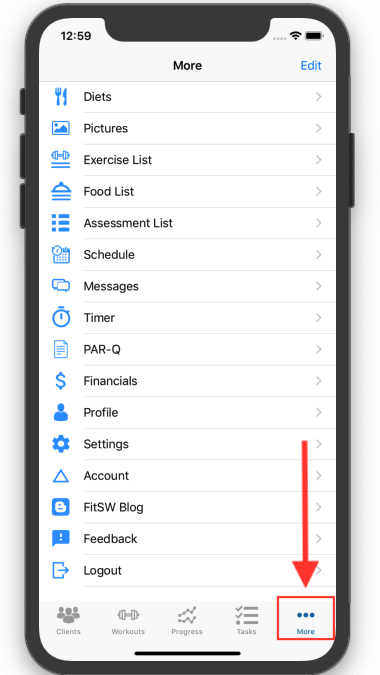
Once you are on the More screen, scroll to the very bottom and there will be a category labeled Logout. Click this button. (See image below.)

A new screen will appear, confirming that you want to log out. Click Confirm to continue the process. After this, you will be logged out and back at the Sign-In page for fitness coaches and for clients.
