Don’t see the demo video on the exercise you’re using in a workout? No worries! Record your own or find one already recorded on the internet and insert the link. Check out how below.
To upload a demo video for an exercise, start by clicking on the More button in the bottom right corner of the screen. (See image below.)
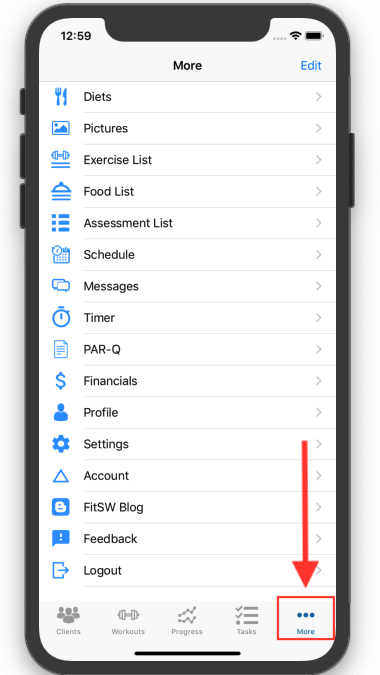
Once you are on the More page, click on the Exercise List category. (See image below.)

Next, click on the exercise that you want to upload your own demo video for. This can be one of the exercises that FitSW has in its exercise library, or one of the exercises that the trainer has created on their own. Once you have clicked the exercise, fill in the Demo field with the YouTube link of the demo video. (See image below.)

After you have added the link, click Done in the top right corner of the screen. Then, your exercise will have your demo video!
