To change your profile picture, click the “hamburger button,” then scroll down to Profile and click it.
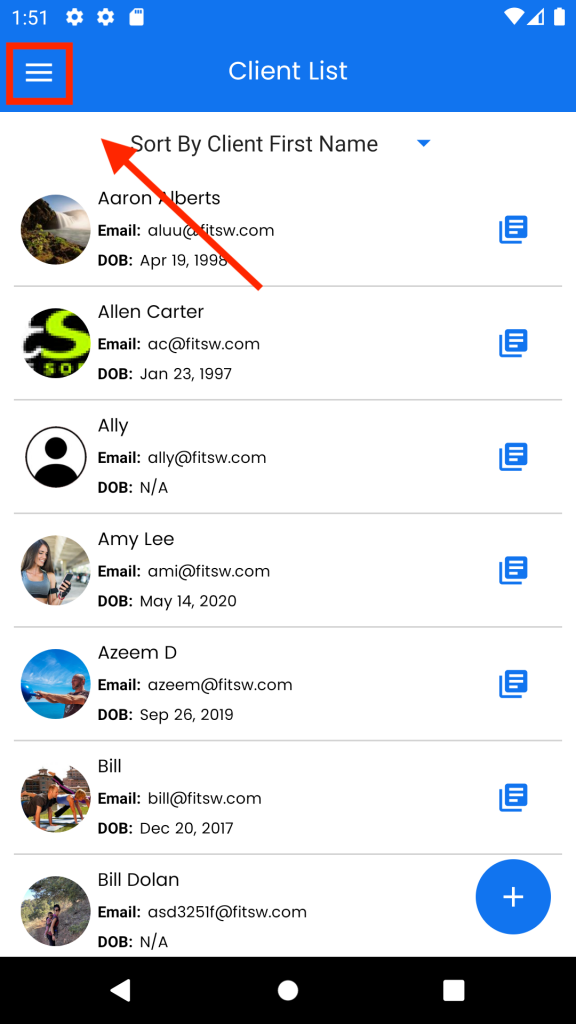

Next, click on your current photo. You can either choose a photo from your library or take one. Once you choose your photo, it will automatically update and save.
