If you forgot your password, don’t fret!
If you have forgotten your password and cannot log into your account, click the Forgot Password text, located directly underneath the Log In button on the Sign-In page.

Once you click the Forgot Password button, a screen will appear asking you for your email address. Enter your email address and then push the OK button.

Enter the email address that you wish to receive your temporary password at.
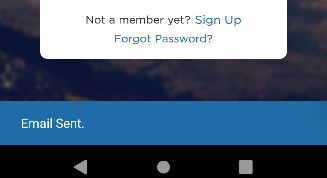
Now, go to your email account to find the email with your temporary password. Use this temporary password to log in to your account and update your password.
