Changing your profile picture is easy and can make it so your trainer can easily spot you in their client list!
To change your profile picture, start by clicking the More button in the bottom right corner of your screen. (See image below.)
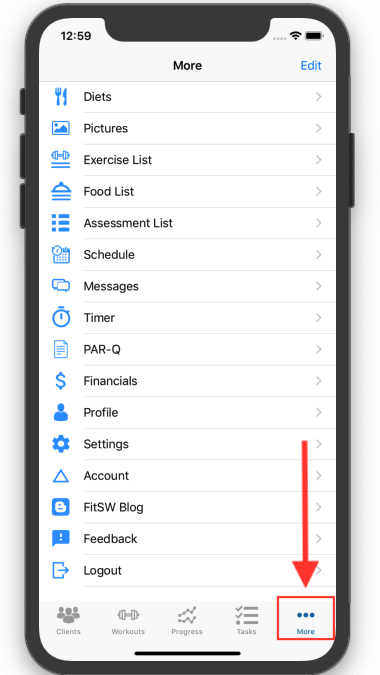
Next, click on the Profile button. (See image below.)

Press the Update Photo button located below your current profile picture. You can choose a photo from your library or you can take one on the spot. Once you choose your photo, it will automatically update and save.
