Want to get started with a training program that your trainer has created? Here’s how to get enrolled in the program of your choice!
First, navigate to the programs page by pressing the Programs option from the nav bar on the left side of the screen.
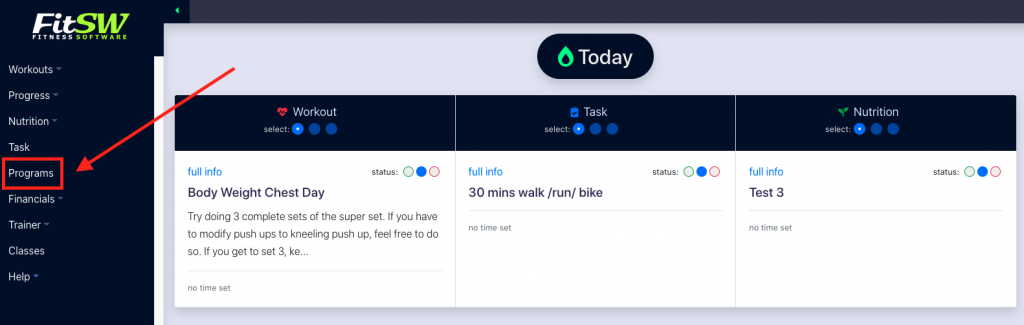
If your trainer has multiple programs, it can be difficult to find the right one for you! That’s why we have included filtering by gender, diet, and training type.
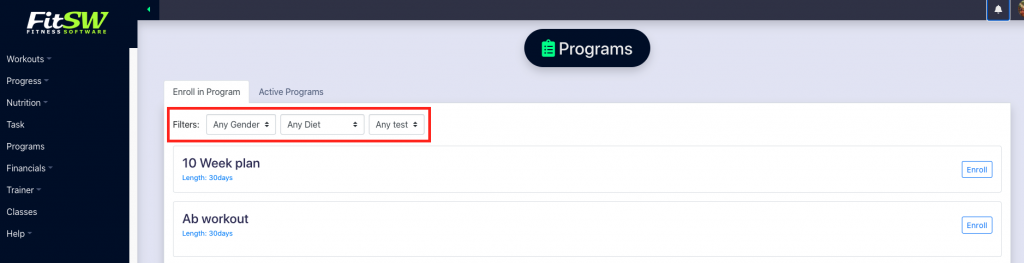
From there, just press the Enroll button on the right side of the desired multi-day fitness program. It will prompt you to select a date to start the program and then automatically assign all the events to your account for the determined days.
