You can view, edit, and update your nutrition plans with a couple of clicks of a button!
To view your nutrition, start by clicking the Nutrition button on the bottom portion of your screen. (See image below.)
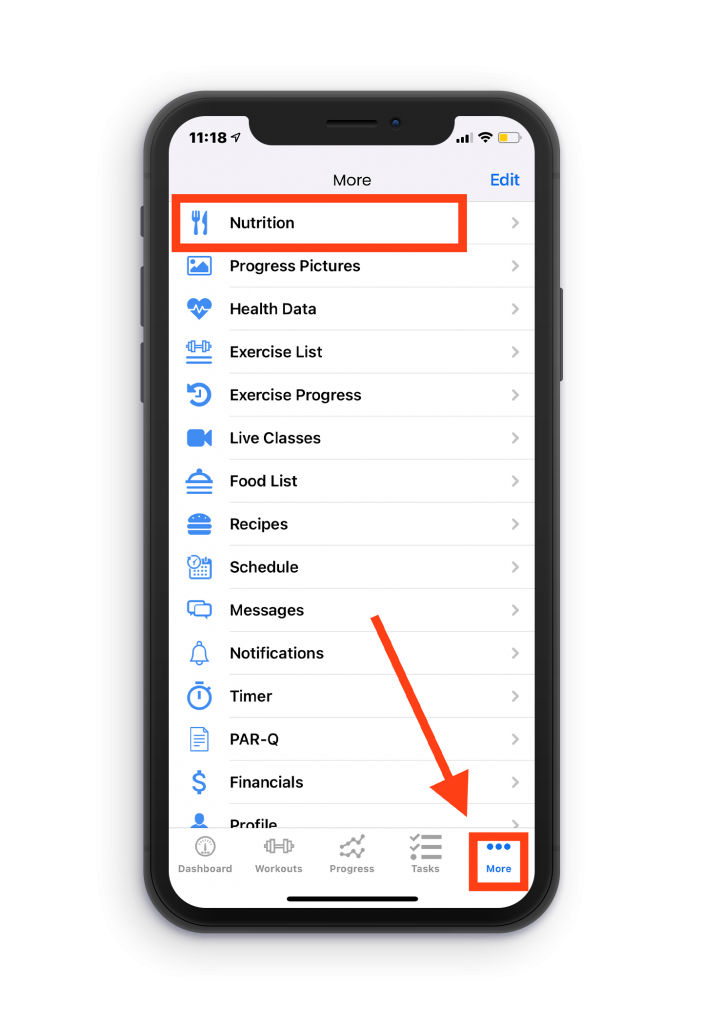
You will now be able to view all the diets that either you (if your personal trainer has given you the necessary permissions) or your personal trainer has made for you. If you would like to see more details about a specific diet or meal plan, simply click on the one you want to see more information for.
