If you forgot your password, do not worry! We have an easy-to-use system for you to recover your details!
If you have forgotten your password and cannot log into your account, click the Forgot Password text, located directly underneath the Log In button on the Sign-In page.

Once you click the Forgot Password button, a screen will appear asking you for your email address. Enter your email address and then push the OK button.

Once you have entered your email address and clicked OK, on the bottom of your screen, an image will appear saying: “Email sent.”
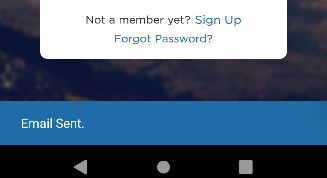
Once you see the screen above, go to your email and follow the instructions. You will receive a new password and will now be able to login to your account.
