If you would like to cancel your premium subscription of FitSW, start off by clicking the “hamburger icon” on the top right portion of your screen; then scroll down to Settings, and click it.
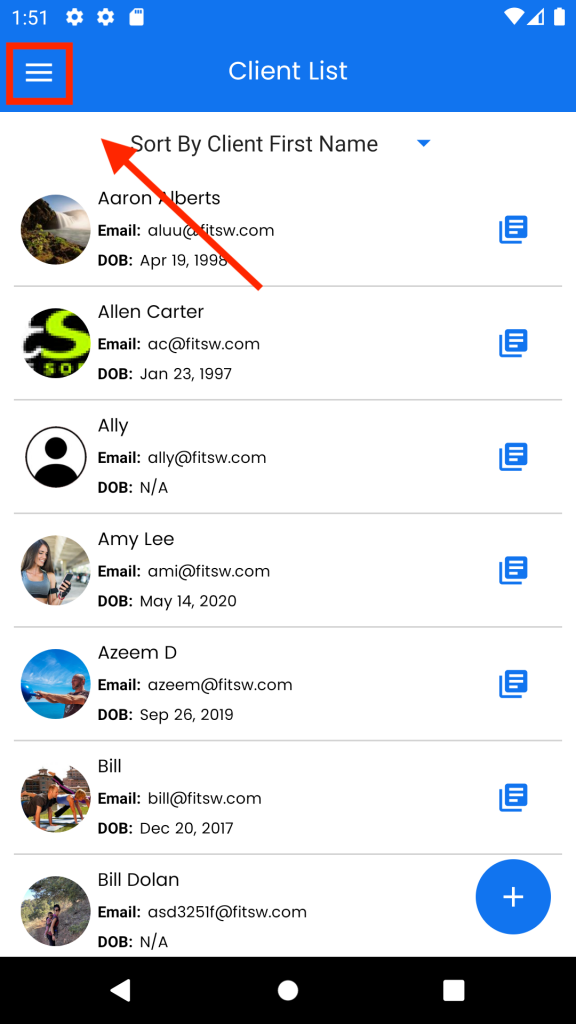

At the very bottom of the Settings page, there will be blue text saying, “Cancel FitSW Account”. Click on this text to continue canceling your trainer or gym account.
You will get a message saying, “If you would like to cancel, tap Cancel Account below and we will remove your account and all of your data. Removing your data cannot be undone. We would appreciate some quick feedback on your reason for canceling and how we can improve.”
After you have entered your feedback in the text box provided, click Cancel FitSW Account. After this, all of your data will be removed, which cannot be undone or reset.
