Here’s how you can discontinue service provided by FitSW.
To cancel your premium subscription, click the Account button in the top right portion of your screen. Then select Settings on the pull-down menu that appears. (See image below.)
Once you are on the settings page, at the top of the screen there will be an option in blue letters that says “Need to Cancel?”
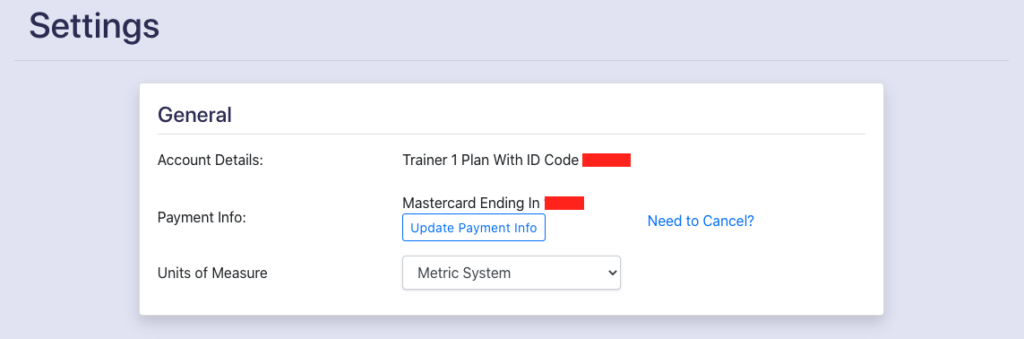
Follow the prompts on the next screen to cancel your account.
Canceling once will end your subscription, but canceling twice will completely remove all of your account data from FitSW.
