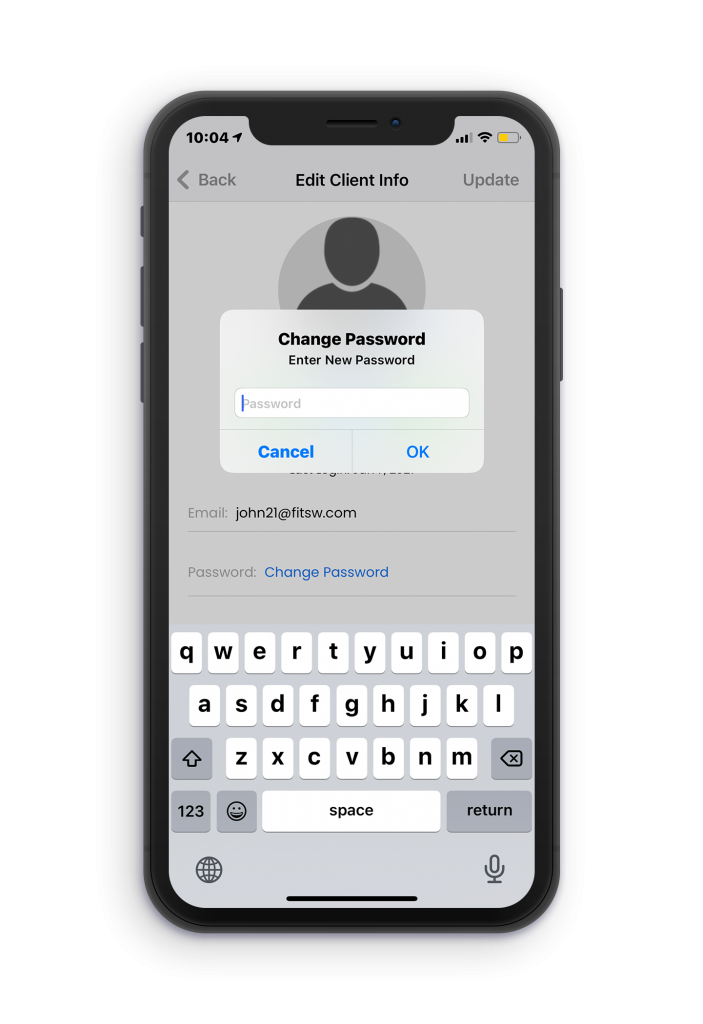Your client having a hard time logging in? Go ahead and change their password for them. No worries, they can always change it to something else once they’ve logged in.
Navigate to your client list from the menu bar in the bottom left corner.
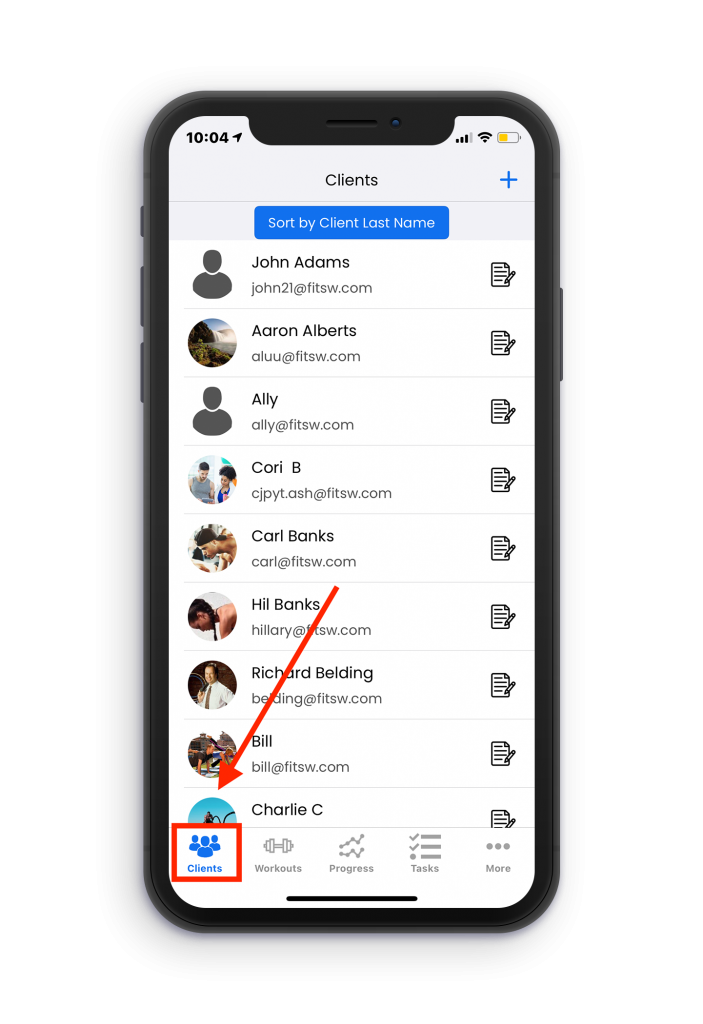
Then, click on the client you wish to change the password for and find the Change Password section in their profile.

Adjust their password as necessary!