Upgrading your account is easy and will allow you to add even more clients to our software!
From the start page, after logging into your account (you will start on the Client List page), click the Account button in the top right of your screen. A pull-down menu will appear. After this, click on Upgrade. (See image below.)

After clicking the Upgrade button, it will direct you to a page titled Pricing plans for any business size. If not redirected to this page, click on the following link: https://www.fitsw.com/upgrade/
This is the page where you can view the unique plans that FitSW offers. After you find a plan that fits your fitness business, click the button titled Select Plan. (See image below.)
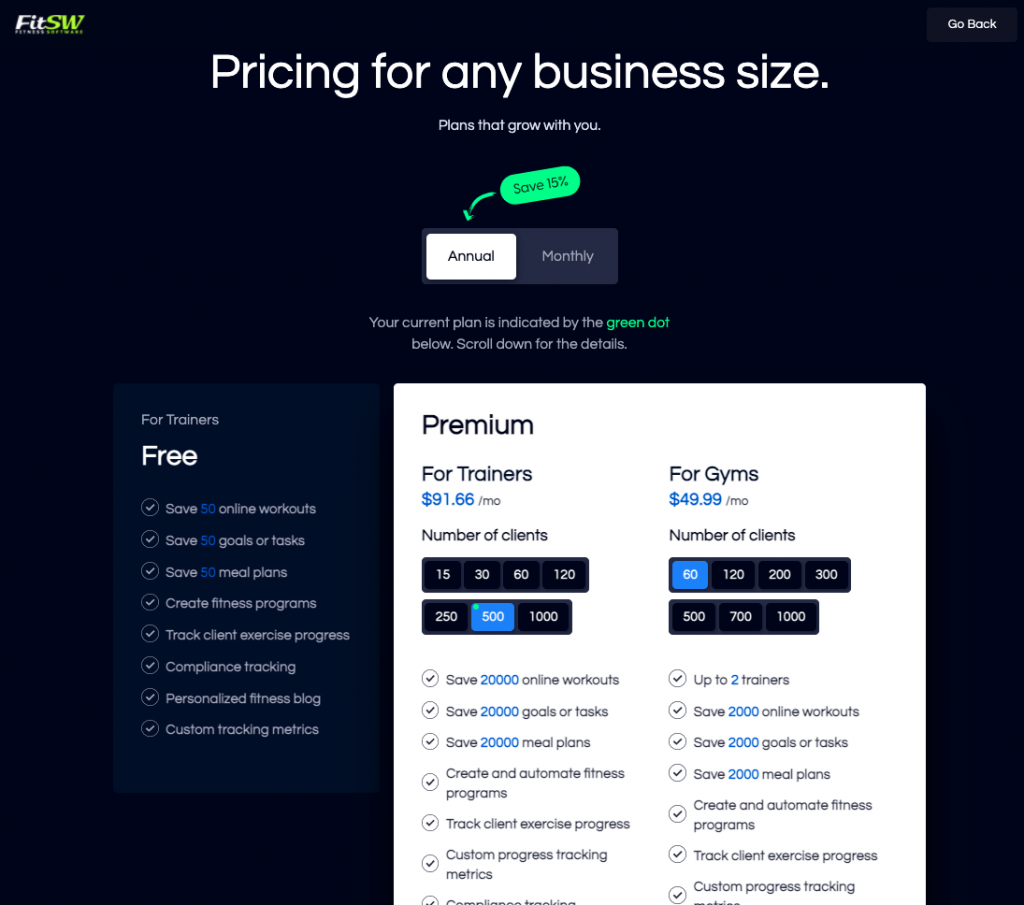
After you click Select Plan, a new screen will appear asking for your Credit Card information. Once you have entered this information, click pay. It will then direct you to a Payment Success page. You now have a premium subscription to FitSW Personal Training Software!
