To add a new client on the Android version of FitSW, first click on the “hamburger icon.”
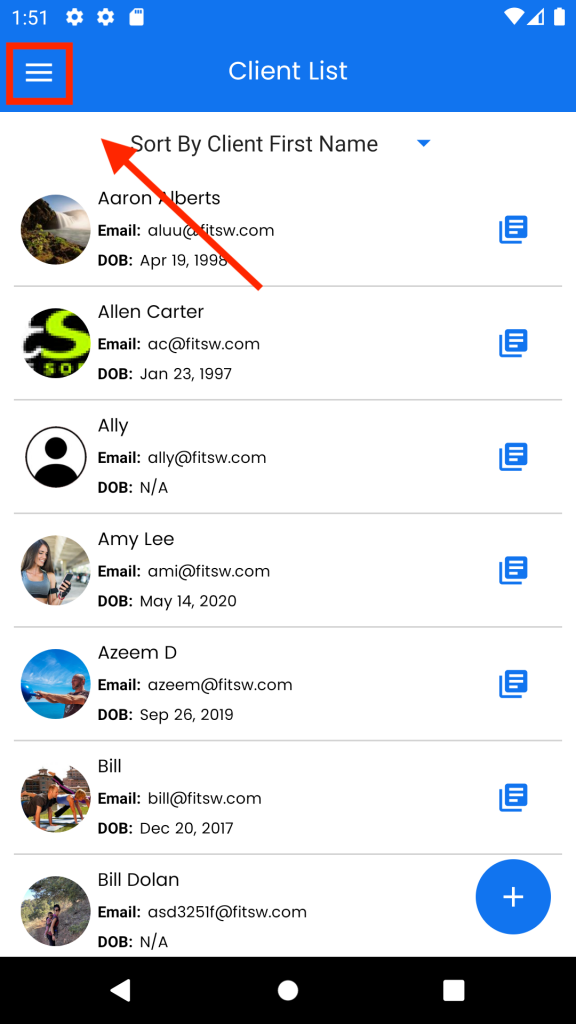
Then, click on the Client List.

Clicking on the blue + button to pull up the following interface where you can put in your client’s information.

After putting in the required information for your client, press the blue update button at the bottom of the screen to finish creating the new client.
To delete one of your clients from the Client List, swipe your client’s information to left to make the Delete button appear
