Adding new clients is easy and will only take you a few minutes to complete! Better yet, they’ll have their own login that they can use for free!
Find the Add Client button on the top left corner of your client list in your trainer dashboard.

Upon clicking Add Client, you will need to enter their Name, Email Address, and set a Password for them.
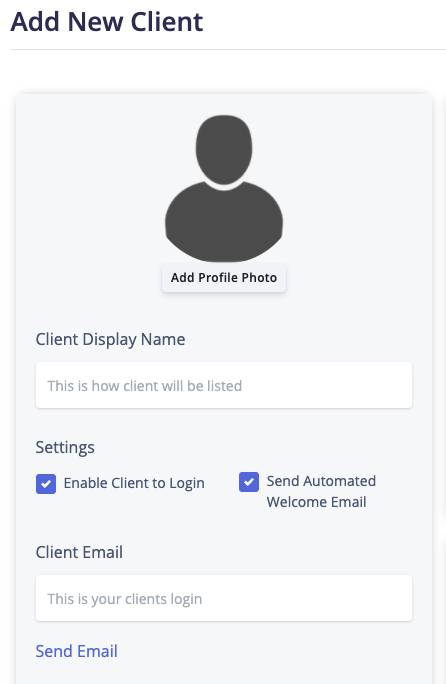
It will show a check box asking if you would like to send an automated email to the client to prompt them to finish setting up their profile.
It will also ask if you would like them to have access to the profile. This is important for trainers who wish to manage their clients in FitSW but do not need their clients to log in and access the account. Think of it like your filing cabinet… but digital… and cooler.
