The PAR-Q is essential for building proper and safe workout programs for your personal training clients! Below you can find out the simple steps you and your clients can easily fill out the PAR-Q online.
To fill out a PAR-Q for your clients, follow the steps below:
1.) Navigate to the Client List screen (see screenshot below).
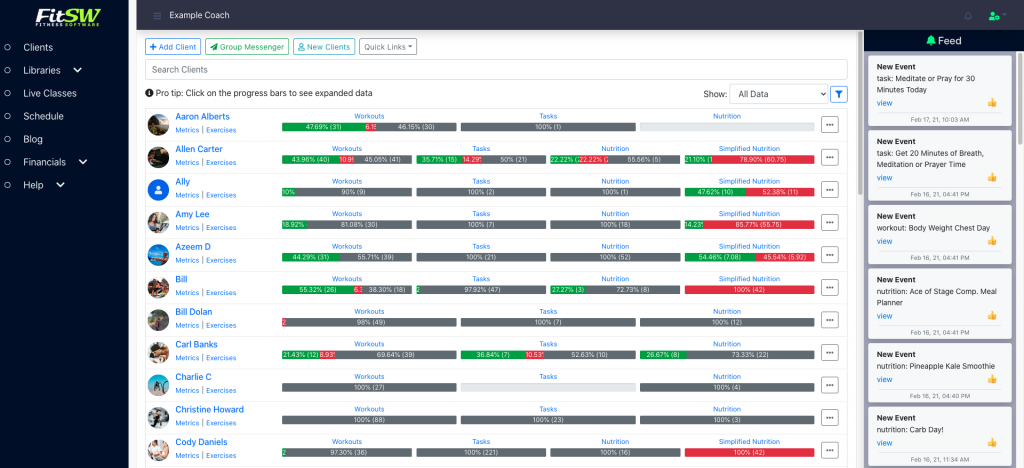
2.) Click on the client that you wish to enter PAR-Q data for (see screenshot below).

3.) Scroll down on your client’s profile screen and locate the section under Uploads titled “Online PAR-Q”. Click Edit/View if you would like to update the PAR-Q or click Have Client Update if you would like to request your client to fill it out (see image below). If you select “Have Client Update”, your client will receive an email. In this email, there will be a link that they need to click on, then they will be able to fill out the PAR-Q.

