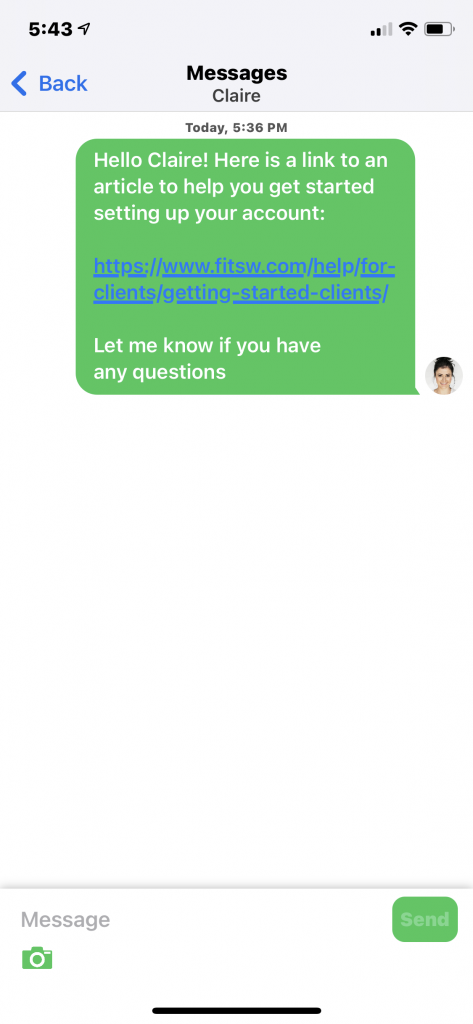Send your clients extra information they need to succeed!
Send messages with links to your clients with ease.
First, navigate to your messages feature in the iOS app to view the client list. You will find the messages option in your More tab in the bottom right corner of your screen.
Once you click on the messages option, you are then brought to a screen where you will see your list of clients and the open chats with them. Click on the desired client you wish to send a link in the chat to.
From there, type out your message and copy and paste the link into the message and hit send. You can also type out the link in the chat using the www._____.com format.
Links will only become live once you hit send and the message is delivered to the client.
Read here for how to send a link in the chat on web!