In this article, we will quickly go over how to get your account set up to receive payments through setting up your Stripe Connect Account (our payment processor).
Before starting, you will need to have an active bank account and be a premium user of FitSW.
1. To start, head over to fitsw.com and login to your account.
2. Once logged in, click on the “Financials” tab on the left side of the client list dashboard and then click on “payments” from the drop-down menu.
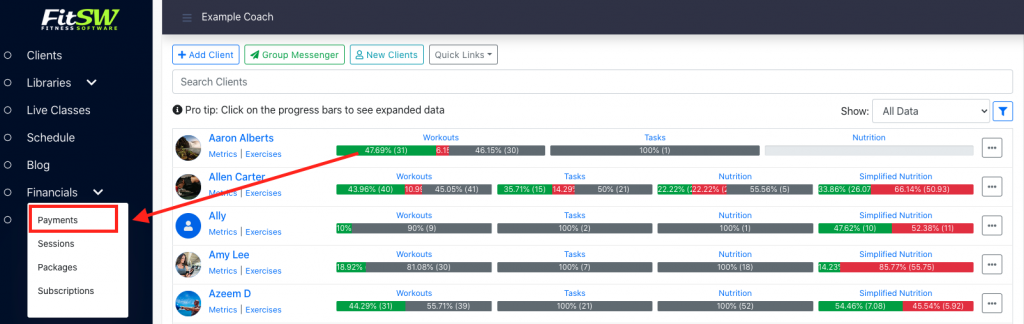
3. Once on the payments page, you’ll be prompted to set up your Stripe Connect account. All you have to do is click “Begin Accepting Payments”.
Once you start, stripe will walk you through the entire process. It’s pretty quick.

I’ve set up to receive my payments in British pounds but when people go to buy a package is says dollars ?
Hi West,
Thanks for reaching out! You can receive your payments in pounds, however, the app does not change currency, so you will have to have your clients calculate the conversions to USD before sending payments.