To view your metrics list (this is how the progress tracking graphs are created), you must first click on the Progress button located on the top portion of your screen. After this, a pull-down menu will appear. You must click on the Metrics button in the pull-down menu. (See image below.)

Once redirected to the Metrics page, you can view all the metrics that you have added for each client.
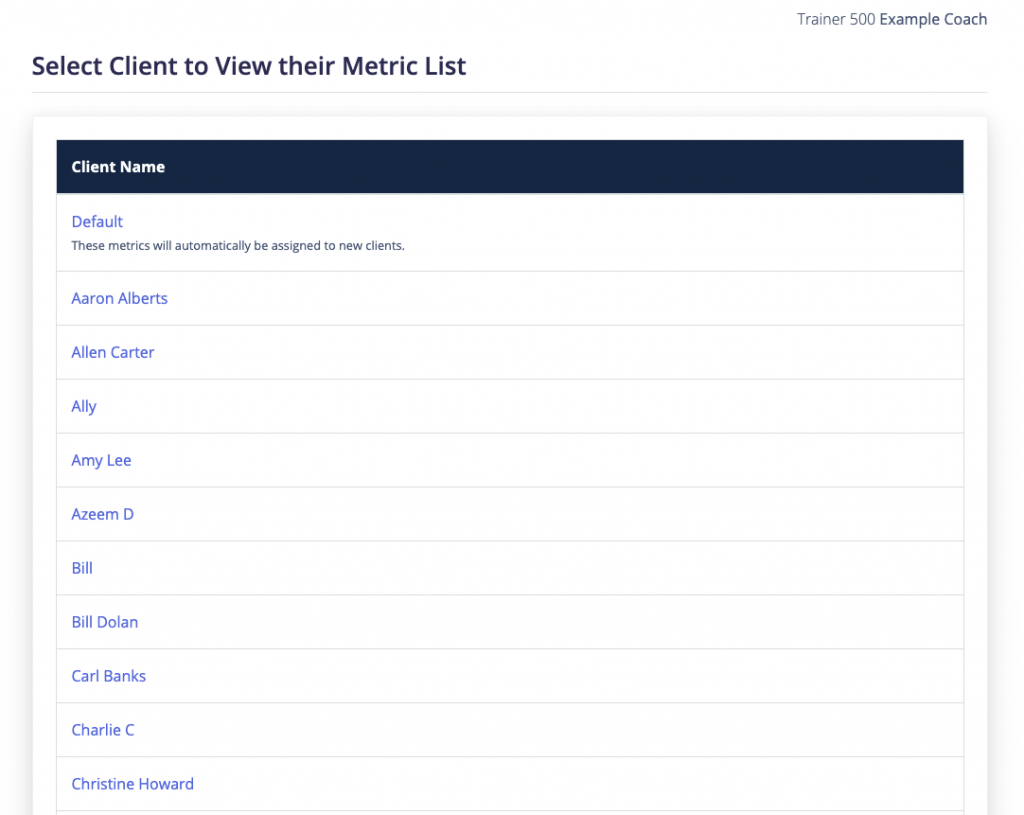
If you would like to view your progress for a specific metrics, you can do so on the Progress Graphs page. Your personal trainer can give you access to whether or not they want you to be able to add your own metrics. If your fitness coach does give you permission, you will be able to add your own custom metrics by clicking Add Metrics.
