To create a workout, click the “hamburger button” and click the Workouts.
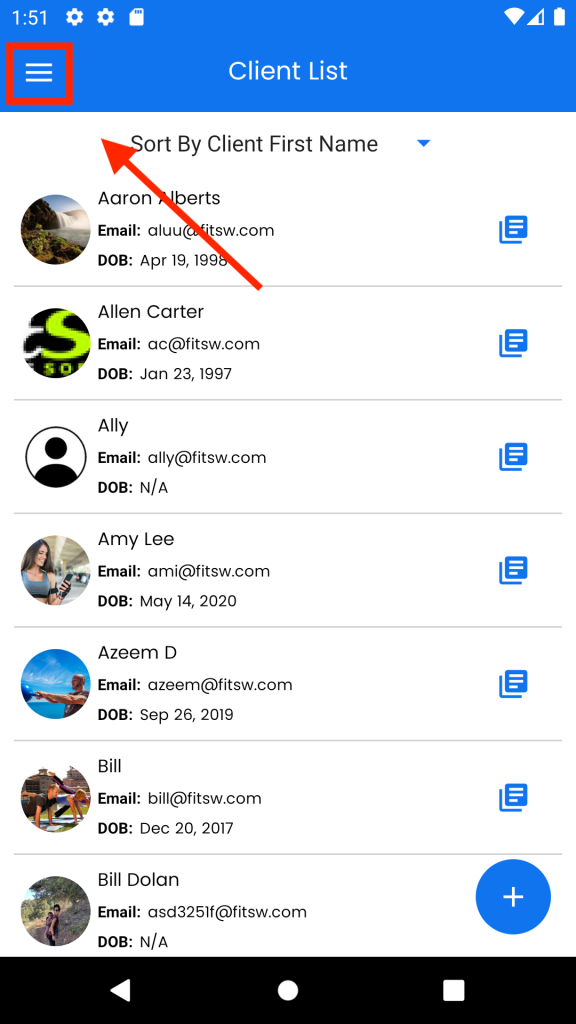
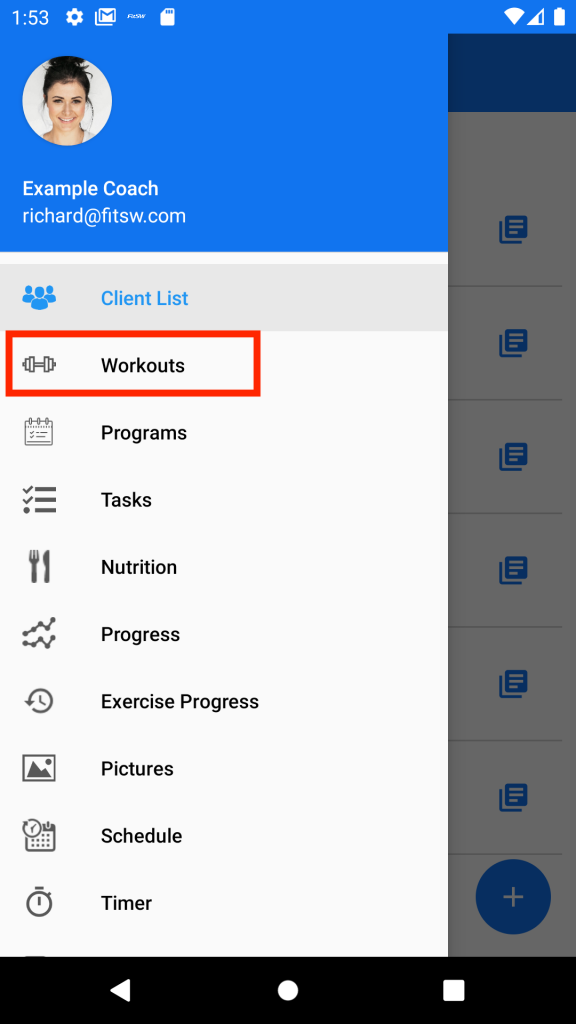
Then you will see the list of your clients. Now, you can choose the client you wish to make the workouts for by clicking one. My Favorites (your favorite workouts) or the All Clients (make a workout for all of your clients). After you choose the client, there should be a button with the + sign on it, clicking it will take you to create a workout for your client.

After putting in the necessary information, clicking the Publish button will finish the process of creating your client’s new workout.
